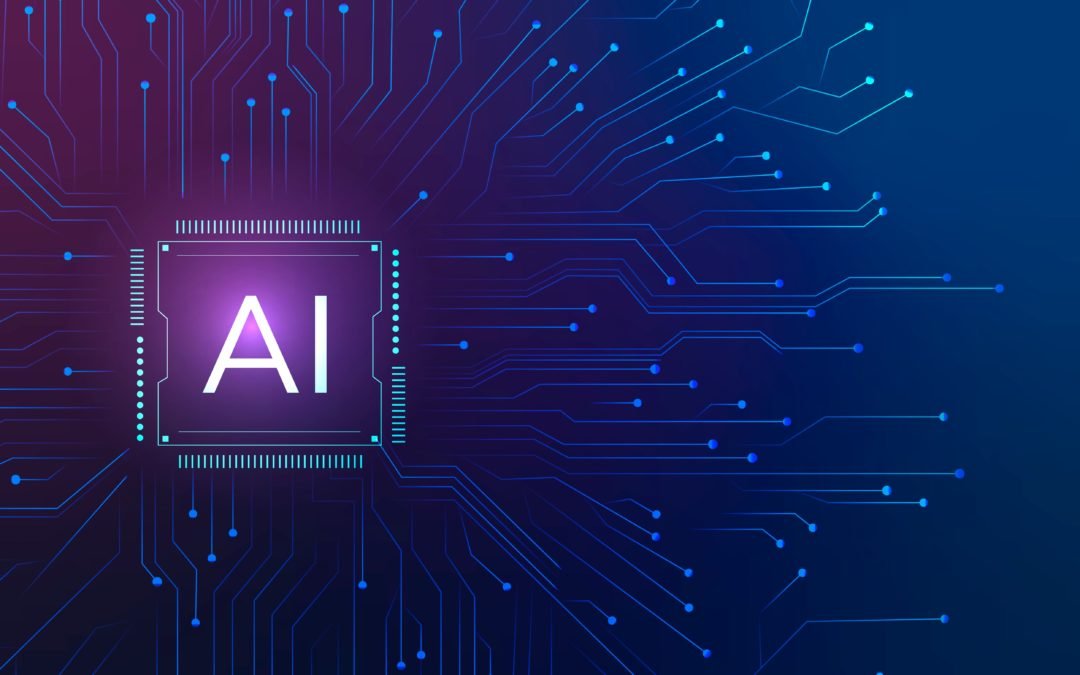If you have grandchildren or teenagers and have been paying attention, you've likely noticed the growing concern about social media and its potential negative impact on teens' mental well-being. This is not a passing trend but a pressing issue that demands our...

Unmasking AI Fakes: A Guide to Spotting Fake AI-Generated Images
Written by
In today’s digital age, the rise of artificial intelligence (AI) has brought about incredible advancements in various fields, including image generation. However, along with the benefits, there’s also the risk of misuse. If not identified, fake AI-generated images, often called “deepfakes,” can deceive and mislead. This guide will explore spotting these fraudulent images and safeguarding against their potential harm.
- Understand the Technology:
Before spotting fake AI-generated images, it’s essential to grasp how they’re created. AI algorithms, particularly Generative Adversarial Networks (GANs), are trained on vast datasets to generate realistic images. These images can range from lifelike portraits to landscapes and even entirely fabricated scenes.
- Check for Unrealistic Features:
One telltale sign of a fake AI-generated image is the presence of unrealistic features. Look closely at the image for any lighting, shadows, or reflection inconsistencies. Sometimes, AI may struggle to accurately render these elements, leading to discrepancies that give away their artificial nature.
- Examine Facial Details:
Pay close attention to the facial details if the image includes a human face. In fake AI-generated photos, you may notice abnormalities such as mismatched facial expressions, unnatural skin tones, or distorted features. These imperfections are often subtle but can be critical indicators of manipulation.
- Look for Unnatural Artifacts:
AI algorithms may introduce artifacts or anomalies that wouldn’t occur in real photographs during the generation process. Watch for strange patterns, pixelation, or blurred areas, especially around the edges of objects or subjects in the image.
- Verify Context and Source:
When encountering an unfamiliar or suspicious image, take the time to verify its context and source. Look for corroborating evidence, such as additional photos from different angles or reputable sources that can vouch for its authenticity. Reverse image search tools can also help identify if the image has been circulated before or if similar versions exist.
- Analyze Metadata:
Below is a deeper dive. Every browser has an inspect feature. You right-click and select inspect on your browser. You will see a lot of details, including code. You can then use your mouse to move over the article, including the image, and find some juicy details. You have to suss out these details, which can be confusing and complicated to understand. But if you find image details, you can see image details.
Metadata embedded within digital images can provide valuable insights into their origins. Use metadata analysis tools to examine the creation date, camera information, and editing history. Discrepancies or inconsistencies in this Metadata may indicate manipulation or fabrication.
As AI advances, so too do the capabilities of generating fake images. However, by familiarizing yourself with the telltale signs and employing vigilant scrutiny, you can effectively spot fake AI-generated images and mitigate their risks. Remember to approach digital content critically and utilize available tools and techniques to verify authenticity. Together, we can navigate the evolving landscape of AI-generated media with confidence and integrity.
Related Articles
Are The Kids Alright?
Will AI Take Over the World, Your Job, Your Mind, and Everyone You Love?
When I asked GPT to give me a funny understanding of what AI is, this is what it returned: "Artificial Intelligence (AI): It's like having a bunch of digital minions living inside your computer, tirelessly crunching data, trying to imitate human intelligence without...
Embracing the Power of AI: A Guide for Seniors on Using ChatGPT and Other AI Tools
In our ever-changing world, technology continues to open doors to make life easier, more convenient, and more connected. For seniors and those over 50, these technological advances can be a helpful ally in day-to-day tasks. One of the most promising new tools is...
Beware of the Anonymous Package Scam: What You Need to Know and How to Protect Your Loved Ones
In today’s digital age, cybercriminals are devising increasingly clever ways to trick unsuspecting individuals into giving away their personal information. One tactic gaining traction is the “anonymous package” scam, which leverages our trust in reputable delivery...
Senior Planet’s On-Demand Class on Building a Website
Senior Planet now offers an On-Demand tutorial so people with no programming experience can design and publish their own websites. The post Senior Planet’s On-Demand Class on Building a Website appeared first on Senior Planet from AARP.